 YouTube Traffic Rocks
YouTube Traffic Rocks
Google is the biggest and Number 1 search engine in the world. Did you know that YouTube is the second largest after Google? It is in fact bigger than Bing or Yahoo. This means that YouTube offers a lot of opportunities for those who are looking forward to skyrocket their business and send quality traffic to their website. Here are some ways that are effective in driving targeted YouTube traffic to your blog and other websites.
Create a Channel
This is your video home base. You have the opportunity to use branded content in the Channel Art area, as well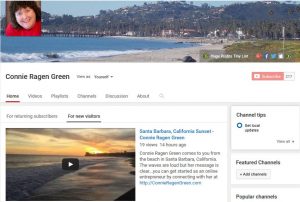 as adding links and other information about you, your business, your services, your products. My Connie Ragen Green YouTube Channel is a “lifestyle” channel and I would love for you to subscribe to see what I am doing with my YouTube traffic.
as adding links and other information about you, your business, your services, your products. My Connie Ragen Green YouTube Channel is a “lifestyle” channel and I would love for you to subscribe to see what I am doing with my YouTube traffic.
This is where you will upload all of your videos to be used on your own websites, shared on social media, on other people’s websites, and more. And, remember, in each video and description you will want to reference your website and include a link so people can click and go directly to the appropriate page on your site to purchase, subscribe or contact you.
Optimize Your Channel
Begin with making sure you have the perfect name for your channel. This is what viewers will see as they watch your content, but also what they will see under each video in the “Up Next” column next to the videos they’re watching after a search query. A name should reflect either the benefit of using your service or product, or your actual business name. I’ve branded my name here and this increases my YouTube traffic over time.
The channel description is where you provide a brief summary of your business, products, and services. Be sure to have a link to your website in there! Also, be sure to use your targeted keywords and phrases. For instance, if you sell business coaching this is where you would say that “as a business coach I work with women business owners who want to increase sales and improve their customer service” with ‘women business owners’ and ‘increase sales’ and ‘customer service’ being your targeted keywords.
Add Transcription
Transcribed videos generally rank higher on YouTube and in Google because the search engines don’t read the videos they read the text associated with the videos. After you’ve uploaded a video, you can select the option to have YouTube provide closed captioning and then you can copy/paste this information into the video description area, editing so that your targeted keywords and phrases are there.
You can also type or transcribe the video yourself directly into the description area. It doesn’t need to be a word-for-word transcription, but it does need to be accurate and it does need to include your keywords and phrases so that your video will appear in the search results. And, remember to have your website link at the very beginning of your description so it appears as a clickable link in both the short and long description version.
Don’t forget to share your videos on your other social media channels for maximum benefits from YouTube traffic.
Connie Ragen Green is an online marketing strategist and bestselling author working with people on six continents to build a lucrative business on the internet. Get started right away at Online Entrepreneur Blueprint and you’ll be on your way to entrepreneurship.
Thank you Connie for the important steps to take with videos. It makes it easier to know in advance to know what to do get the most from my videos. I have to go back and make a few changes on my existing videos.